Yesterday I discussed how cast shadows behave. Today we are going to talk about edges.
Click on the image to see a bigger view so you can really see what I am talking about. No matter how good my shading and value structure are, my object will still look flat if I don't vary my edges. It is the interplay between hard and soft edges, lost and found, that make an object appear three dimensional and like there is space and atmosphere surrounding it. Edges have overlapping characteristics which I will attempt to define here. Please ask in the comments if I don't make this clear.
Lost edges are edges that are either so soft and fuzzy, or the object and background are so similar in color and value, or both, that you can't clearly distinguish exactly where the object stops and the background begins. Found edges are edges where the contour of the object is so crisp, or the color and value of the background and object are so different, or both, that you can clearly see exactly where the object ends and the background begins. You can use these properties: lost and found, and hard and soft, in conjunction with each other to control your edges.
For example, an edge can be soft (ie fuzzy) but be a different value and/or color than the background so it is a soft but found edge. If you superimpose a clock face on the sphere you can see this at about 8 o'clock.
An edge can be soft and lost as you can see at about 11 o'clock.
An edge can be hard and found as you can see at about 6 o'clock.
Can an edge be hard and lost? Sure. Check out this image:
Depending on how you tilt your screen, the rectangle may appear black, or you may be able to just see the ghost of a butterfly. The butterfly is black, the background is just this side of black. The edge is definitely hard, because I drew it in photoshop. The values and color are so close that, even though the edge is hard, it is also hard to find (ie lost).

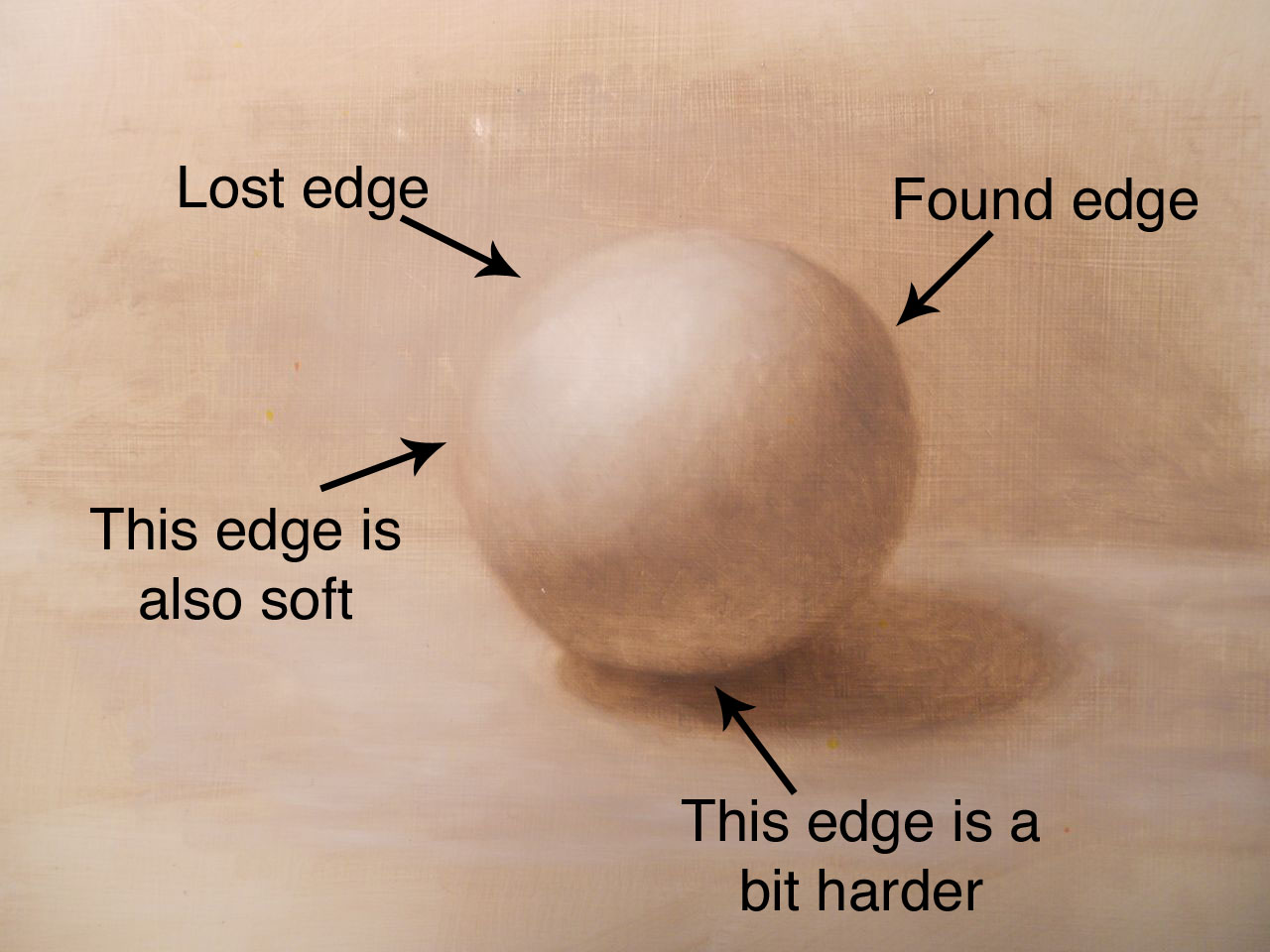

No comments:
Post a Comment